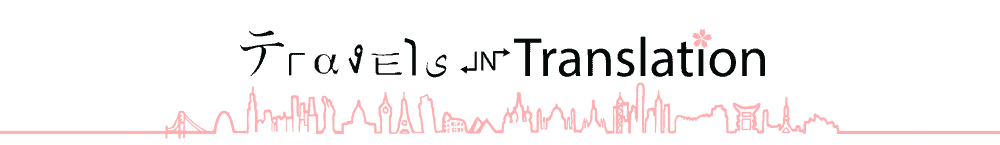Travel Blogging
Travel Smart, Travel Secure: Cybersecurity Precautions for Jetsetters
Cybersecurity for travelers is a crucial topic as traveling for work can leave a company’s and its clients’ data vulnerable. When on the move, devices become more exposed to cybercriminals or thieves.
Given the constant evolution and rising number of cybersecurity threats, it becomes imperative for individuals to be aware of the essential cybersecurity tips for business travel and understand how to respond in the event of a cyber attack. It is important to explore the most effective methods of protecting personal data during business travel and identify the key aspects of cybersecurity that must be considered.

Best secure travel tips
#1 Lock down your devices
When a device is not being used, such as a laptop or smartphone, it is important to have an identification method like a password, PIN, fingerprint, or facial recognition set up. This ensures that enhanced computer security is maintained during travel and provides protection against potential theft.
#2 Use the Wi-Fi and Bluetooth carefully
When traveling for business, it is necessary to use Wi-Fi, but it can pose a risk as sensitive company and client information can be stolen. A common tip for cyber security is to avoid using public networks, especially those without password protection. If one must connect to a public network, it is advisable to ask the staff for the official network name and password.
Disabling the Wi-Fi feature and automatic connection to available Wi-Fi networks when not in use is recommended as one of the many smartphone security tips. The same precaution should be taken with Bluetooth: turn it off.
#3 Use a VPN
To make a secure Wi-Fi connection, you need a VPN. It encrypts data before sending it to and from the server. This means that no data will be available to the owner of the network, and you get a safe internet. If you are worried about internet speed using a VPN, then you are in vain. Modern providers, such as high-tech segment leaders such as VeePN, have been able to improve VPN performance thanks to new technologies. You can be sure that online privacy for travelers is under reliable protection without losing your productivity.
#4 Back up your data
Before embarking on a business trip, it is recommended to back up the data of one’s devices to the cloud. This ensures the safety and accessibility of data in the event of device loss or technical difficulties during the trip. Storing data on a remote server enables access from any device and location, facilitating collaboration and file sharing with colleagues.
#5 Update your passwords
Users are advised to ensure their devices are protected by passwords. It is recommended to regularly update passwords, specifically before and after business trips. Utilizing different passwords during a business trip helps minimize the risk of compromised accounts. This precautionary measure ensures that even if passwords are accessed during the trip, they will be rendered useless once the trip concludes.
Password reuse should be avoided across different applications, accounts, and devices. It is crucial to select robust passwords comprising a minimum of 12 characters, including lowercase and uppercase letters, numbers, and symbols. Employing a password generator is a convenient method to generate strong passwords that hackers cannot easily guess. For enhanced security, it is advisable to consider using a password manager. This program utilizes advanced encryption and enables storing all passwords in a single location. Only the master password needs to be memorized to access all other passwords.
#6 Minimize location sharing
Do not abuse the exchange of information, although it is so popular today. Revealing your location can be exploited by criminals to launch phishing attacks or steal your device or data if left unattended at a hotel. It may also expose confidential information related to your company’s activities or clients.

#7 Take data precautions
Pack only the essential devices and securely store the necessary information for their trip. This practice minimizes the risk of cyber attacks or physical theft during travel. A good practice, but not yet applicable in all companies, is the use of work devices while traveling. They are specially prepared for this purpose, reducing the chances of unauthorized access to sensitive information. It is advisable to review the company’s travel policy or consult with a manager to check if such an option for borrowing is available.
#8 Keep your OS up to date
It is recommended to ensure the operating systems are kept up to date by running all the necessary updates. Having all the latest updates installed is crucial for safeguarding devices against ever-evolving cyber threats and minimizing the risk of virus infections. It is important to regularly update smartphone apps, especially those related to business, to ensure optimal functionality while on a business trip.
Conclusion
Corporate travel security is a sincere concern when traveling for business. It is a critical aspect of a trip that should be prepared for before, during, and after traveling. By implementing all the tips mentioned above, educating oneself about cyber security, and staying vigilant at all times, individuals can reduce the risk of falling victim to cybercriminals.